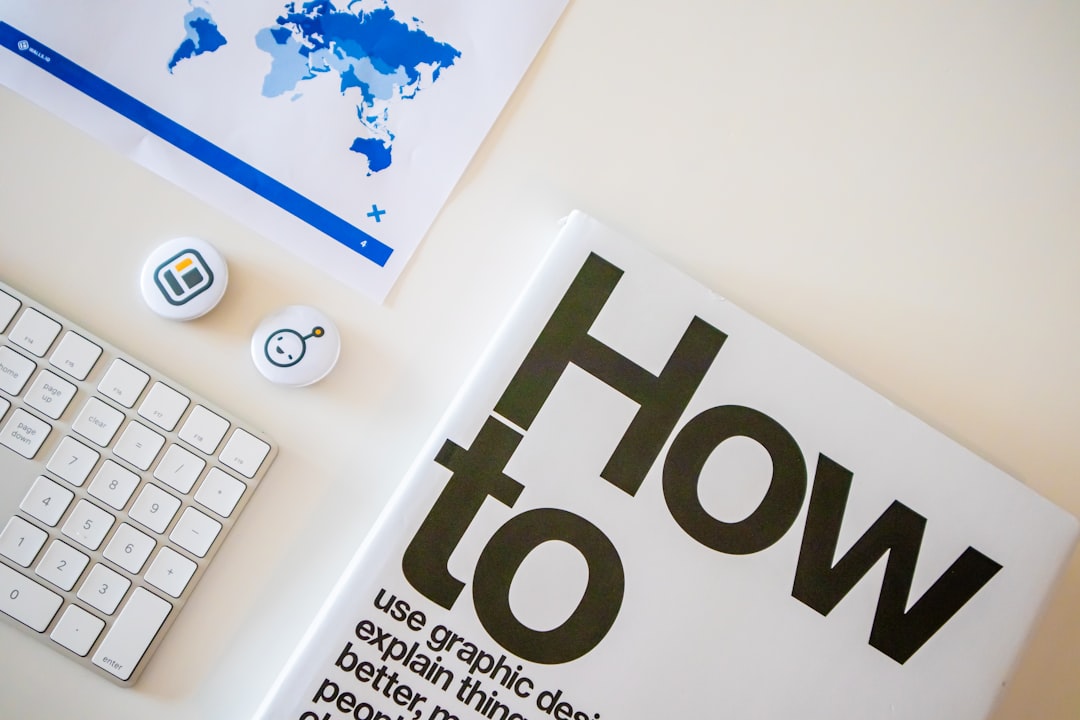How to Start With Next.js as a Beginner
Next.js is an open-source React framework used to build production-ready React applications. It simplifies the development process and makes it easier to build React applications quickly. In this tutorial, we will be exploring how to get started with Next.js as a beginner.
Prerequisites
Before you can begin working with Next.js, you'll need to have Node.js and npm installed. If you don't already have them installed, you can find instructions for how to do so here (opens in a new tab).
Creating a Project with Next.js
To get started, you'll need to create a new project with Next.js. We can do this by running the following command in the terminal:
npx create-next-app <project-name>Where <project-name> is the name of the project you'd like to create. This will create a new project with the given name and install all the necessary dependencies.
Adding Pages
Next.js allows you to easily add pages to your application. To do this, create a new file in the pages directory. This file should be named after the URL you want the page to be served at. For example, if you wanted to create a page at /about, you would create a file named about.js.
This file should contain a React component that will be rendered when the page is visited. For example:
function About() {
return (
<div>
<h1>About</h1>
<p>This is the about page.</p>
</div>
);
}
export default About;The page is now ready to be served when the URL /about is visited.
Serving the Application
Once you have your pages set up, you can start the development server with the following command:
npm run devThis will start the development server and serve your application. You can now visit http://localhost:3000 to view your application in the browser.
Conclusion
In this tutorial, we explored how to get started with Next.js as a beginner. We looked at how to create a project, add pages, and serve the application. For more information, check out the official documentation here (opens in a new tab).