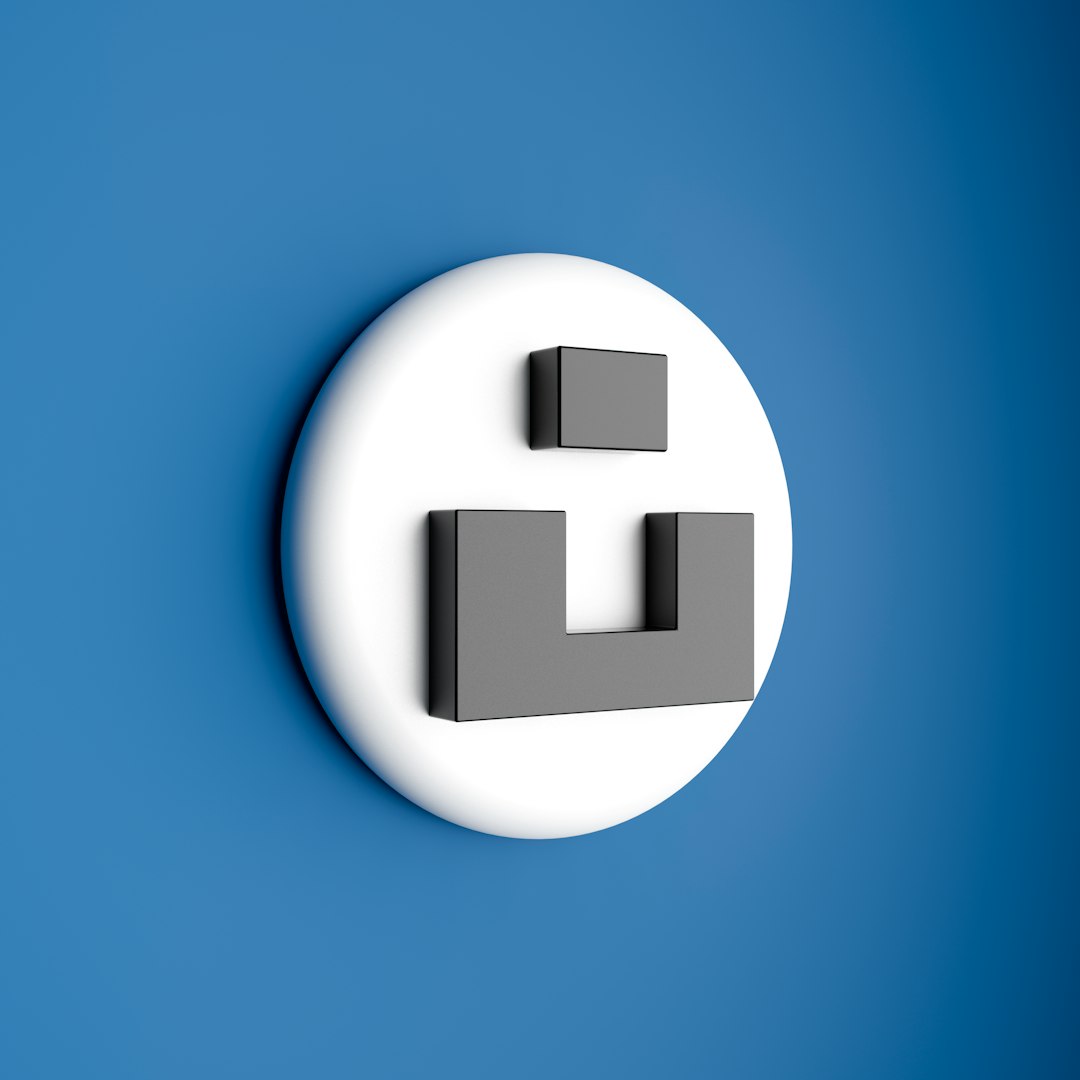How to render images in Next.js
This tutorial is for beginners who are looking to learn how to render images in Next.js (opens in a new tab).
Prerequisites
Before getting started, you should have some basic knowledge of HTML and CSS.
What is Next.js?
Next.js is a React framework for building server-rendered and statically generated applications. It provides an easy to use environment for developing, testing, and deploying web applications.
How to render images in Next.js
In order to render images in Next.js, you can use the built-in <img> tag. The <img> tag takes two attributes: src and alt. The src attribute should contain the path to the image you want to render, and the alt attribute should contain a short description of the image.
<img src="/path/to/image.jpg" alt="Description of the image">You can also use the <Image> component from the Next.js image library. This component takes the same attributes as the <img> tag, but also provides additional features such as lazy loading and image optimization.
import { Image } from 'next/image'
<Image src="/path/to/image.jpg" alt="Description of the image" />For more information on how to use the <Image> component, please refer to the Next.js Image documentation (opens in a new tab).
Conclusion
In this tutorial, we discussed how to render images in Next.js. We saw how to use the built-in <img> tag, as well as the <Image> component from the Next.js image library. With this knowledge, you should be able to easily add images to your Next.js applications.